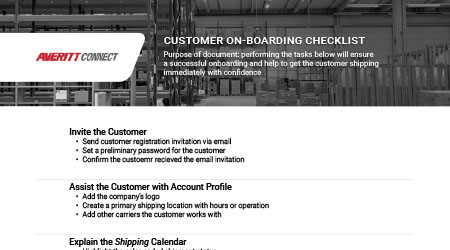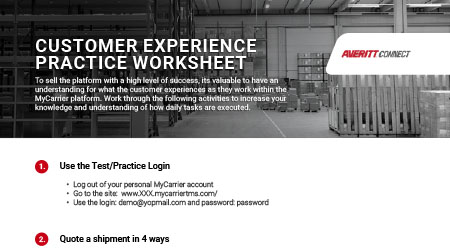Lesson 6
Get the Customer Shipping & Follow up on Invites
It's finally time to get the customer shipping! The onboarding checklist, along with the customer practice worksheet, will help you guide the customer through the process of sending off their first shipment.
Getting the Customer Shipping
Here are the questions you'll have answered...
- How do I get the customer from invitation to registered account to actively shipping?
- How do I help guide the customer through the onboarding process?
Here's what you'll learn how to do...
- Put yourself in the customer's shoes to gain valuable insight.
- Leverage the onboarding checklist to ensure that you have all the I’s dotted and T’s crossed for the customer, as it pertains to their account.
- Leverage your Customer Success Advisor (CSA) effectively to achieve 70% adoption rate.
- Follow up on unanswered invites.
- Sharpen your skills on selling the platform.
Lesson 6 in-app training video: Getting your customer shipping
Timeline:
0:00 Onboarding check list review
2:25 Setting up shipping locations
3:55 Adding a customers logo to their account
5:23 Adding carrier to account
8:28 How to use shipping calendar
11:18 Adding products to product catalogue
14:49 Running a quote and dispatching
17:50 Quote history and shipping history
20:45 Adding new users to account